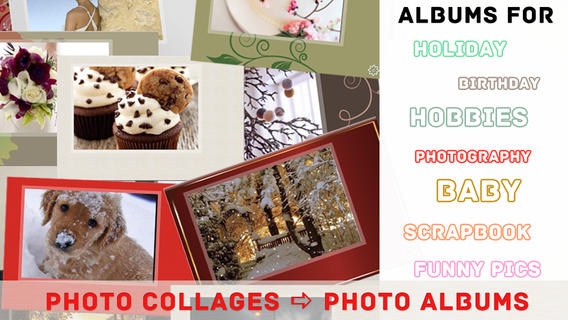EverAlbum – My Photo Collage Album Pro 1.1
Paid Version
Publisher Description
Connect precious moments into works of art you'll want to share with friends and family. With Everalbum you can easily create photo albums, intuitive to use yet powerful. Everalbum helps you quickly create your masterpiece and instant share it to Instagram, Facebook and Twitter! You can also send it via email, or save it in your iPhone or iPad. From photo collages to photo albums, everything needs to be one or two taps away. The idea, to create a masterpiece with your precious photos, is to commemorate special moments in your life, such as a holiday, wedding or a birthday. You can also make a photobook about the people in your life or a favorite sport. No matter whether of passions, hobbies or interests, Everalbum helps you create a customized work of art in simple steps. It cuts all tiresome steps and gives users even more fun! Range of application are for instance: Baby journal Pets photo book A story Holiday diary Event such as birthday, wedding and more Hobby such as cooking, sport, photography and more Interests such as music, food, writing and more Main Features are as following. Albums Multiple project management and automatically save your work Unlimited albums and pages Easy to add new album, delete an album, or edit albums Preview your finished masterpiece with simple finger swipe or slideshow with 3 transitions and your favorite music Pages stylish covers Diverse backgrounds Cute stickers Photos Import photos from the photo library or Facebook Copy, delete, resize and rotate picture with simple finger touch Crop photos with finger as desired Amazing photo filters to add awesome effects Borders, background, frame, color, shadow everything can be personalized Simple tap on multiple photos to edit them at the same time Text Writing with carefully selected colors About 70 creative fonts Easy to edit and change Save, Export and Share Each possibility to save your masterpiece to iDevice Send the whole photo album or each page as desired via email Share directly via Instagram, Facebook or Twitter In addition, you can export photo albums in format PDF with your other installed apps such as iBooks, Adobe Reader, Dropbox and more Usability Intuitive to use Customizable designs Retina display compatible iPhone 5 compatible Everalbum is a very useful app with that you record memories to be treasured for a lifetime. Keep what you love and share your happiness. ------------------------------------------ ##Technical Support## Please feel free to contact us, if you need technical support or have any suggestions: support@xappsoft.de. Your feedback is always welcome! Contact us: Follow us on Twitter: @Everalbum_app Like us on Facebook: http://www.facebook.com/pages/Everalbum/303684379731634 Website: www.xappsoft.de Email: info@xappsoft.de
Requires iOS 5.0 or later. Compatible with iPhone, iPad, and iPod touch.
About EverAlbum – My Photo Collage Album Pro
EverAlbum – My Photo Collage Album Pro is a paid app for iOS published in the Office Suites & Tools list of apps, part of Business.
The company that develops EverAlbum – My Photo Collage Album Pro is Xin Chen. The latest version released by its developer is 1.1.
To install EverAlbum – My Photo Collage Album Pro on your iOS device, just click the green Continue To App button above to start the installation process. The app is listed on our website since 2012-12-21 and was downloaded 4 times. We have already checked if the download link is safe, however for your own protection we recommend that you scan the downloaded app with your antivirus. Your antivirus may detect the EverAlbum – My Photo Collage Album Pro as malware if the download link is broken.
How to install EverAlbum – My Photo Collage Album Pro on your iOS device:
- Click on the Continue To App button on our website. This will redirect you to the App Store.
- Once the EverAlbum – My Photo Collage Album Pro is shown in the iTunes listing of your iOS device, you can start its download and installation. Tap on the GET button to the right of the app to start downloading it.
- If you are not logged-in the iOS appstore app, you'll be prompted for your your Apple ID and/or password.
- After EverAlbum – My Photo Collage Album Pro is downloaded, you'll see an INSTALL button to the right. Tap on it to start the actual installation of the iOS app.
- Once installation is finished you can tap on the OPEN button to start it. Its icon will also be added to your device home screen.